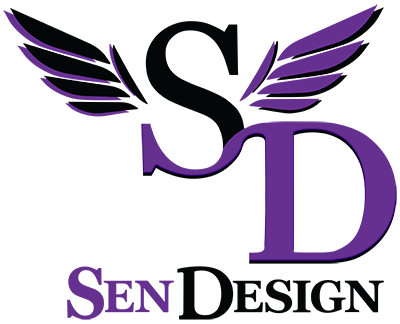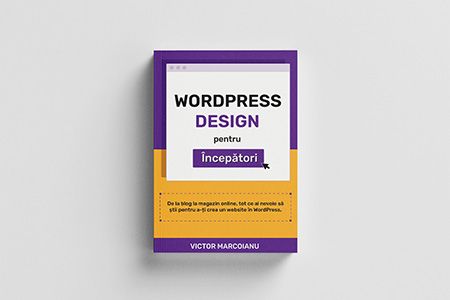Different Marketing: Value-based advertising
17/08/2021
YouTube Marketing: What are the benefits of YouTube?
19/08/2021
Different Marketing: Value-based advertising
17/08/2021
YouTube Marketing: What are the benefits of YouTube?
19/08/2021Social Media Sales: How to Sell on Facebook
Selling on Social Media is an easy approach to digital commerce. In the time I spend on social media, I notice that although there is a presence on social media, it is not organized to sell. When I say sell, I mean displaying the offer in such a way that the potential customer can place an order.
Page not Profile!
First of all, for social media sales you need to have the page set up. And when I say page, I don’t mean the profile of the person. I mean there has to be a Facebook page. The two are differentiated by destination. The profile is made to have friends and addresses people. The pages are made to have followers and sales and are intended for business. There are many important functions in pages that do not exist in profiles.
As a store, you can’t have friends to like pictures of kittens or promote your products by sharing a memory. Your business has no gender, political orientation, relationship or other personal profile characteristics. So from now on I will refer strictly to the pages.
Presentation
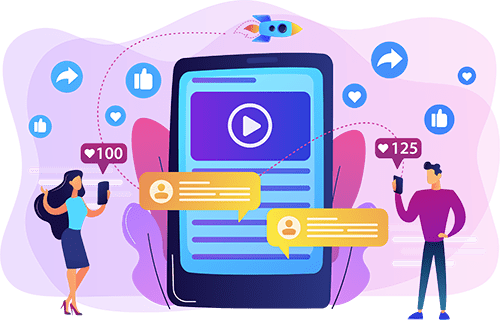
- Brand-relevant profile picture (logo or other material containing the logo)
- Cover picture relevant to the brand or domain
- Phone number
- Website
- Location
- Work program
- Description
- Field of activity
This data helps you to be identified as a seller, to stimulate the trust factor that the potential customer has.
Social Media Sales of Services
In order to sell a service, Facebook offers you the services section. Here you can add all your services. Each service must have a title, a picture and a description. If you do not know the final price because it depends on certain calculations, you can say that it varies. The best way would be to display the minimum price: “starting from …”. Optionally you can add the duration until delivery, which is useful for some customers and can serve as a turning point. As for the cost, you can specify the minimum duration.
Social Media Sales of Products
As with services, the products have a dedicated section called the Catalog. Here you can create your complete online store. If you already have a website, the final step (purchase button) can be the order from the website, or in its absence, the payment can be made directly through Facebook. A product must have a title, price, description and a representative image of it. Any other details are welcome, such as dimensions, weight, specifications, etc. You can create collections and variants. Just like with a custom website.
Successful Approach
I would also like to highlight a number of habits that result in an unpleasant experience for the potential buyer.
- If you publish a product, make sure it has the price in the description! If there are comments with “Price?” you are doing something wrong.
- The ordering procedure must be obvious. When you post an offer or product, post the order link or describe the procedure.
- Use clear pictures.
- Every share must have a description.
- Do not put the price in the pictures. I often see pictures of products with a price written in a corner.
- Display each product individually, do not post a picture with 4-5 products.
- Do not publish products that can only be ordered by message.
- Products must be easy to order either through a website, store, telephone, email and message. Provide at least 3 methods.
- Keep the page just for your business, don’t post pictures of your cat, puppy or New Year’s Eve meal. Anything not related to your products, services or field of activity, has nothing to look for on the page. Even if it seems interesting, it has nothing to do with the concept of selling on Social Media, on the contrary, it discourages the potential customer.
- Keep only products in stock or display availability: in Stock, on order, currently unavailable.
- Do not redistribute a post from the past. Create a new one. Otherwise it will look old-fashioned and out of date.
Social Media Sales along with Website Sales
Even if Facebook and any other social network give you all the tools you need to sell, all this does not exclude the website. It just helps you address another audience segment and make it easier to buy. The website is a completely different situation and allows you to access a much wider range of potential customers. It also helps you validate your existence as a business. Without a website, the customer confidence rate in your business decreases massively.
For more about social media, I recommend the article How to use social media to increase your website traffic.